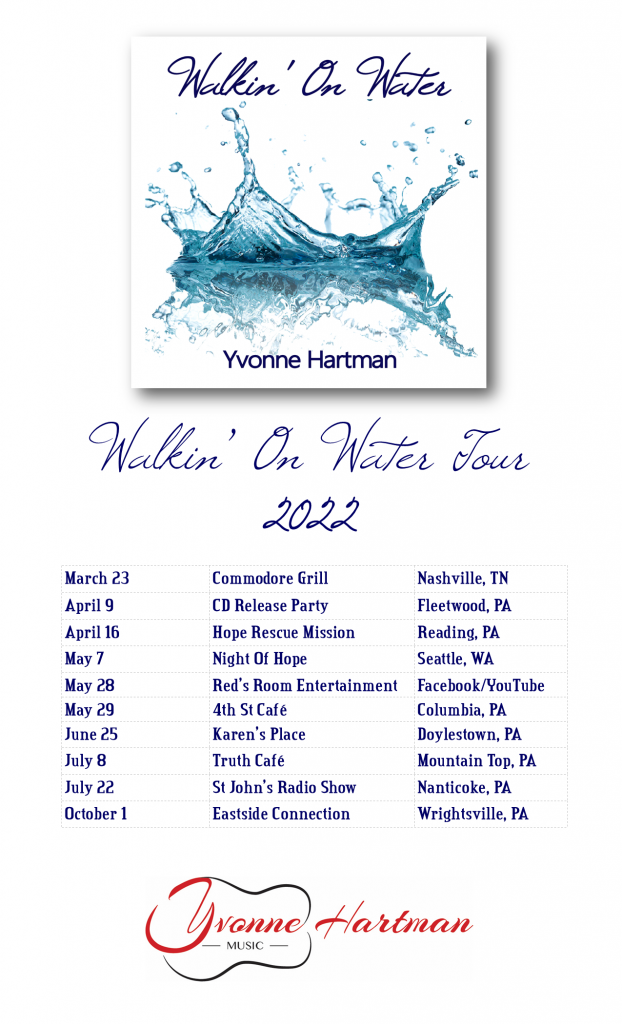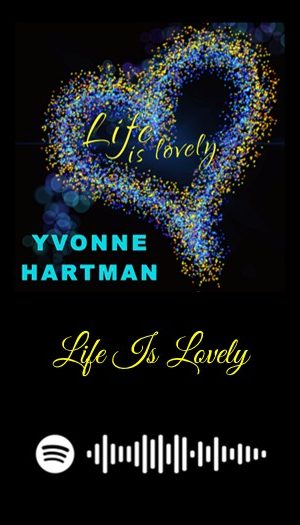
Promo Cards
Make your own Promotion cards! See the Promo Card I created for my song, Life Is Lovely. The code can be scanned while in Spotify search and it will go directly to the song and start playing it.
Artist Profile
Use Spotify Codes (Spotify Codes) to make your own Spotify Promo Cards. Just use the official Spotify Codes Website and drop in your Spotify link. You can use your Artist Profile or a song link. Go to Spotify, navigate to your Artist Profile, find the Share option, and copy the link. Drop it in the Spotify Codes page where it says “Enter a Spotify URL to get started”. Your Artist Profile Spotify code will be generated. Save it to your computer as a jpeg file to use in promotional material.

Single Song
Get a song link in a similar way. Use the 3 dots next to the song, select Share, and Copy the link. Drop it in the Spotify Code page to get the code and save it to use in promotional materials.

QR Codes

There are several free QR code generators out there. Just Google them. Input your website address and get your QR code back. Save it as a jpeg file for use in Promotional materials such as business cards, flyers, One Sheets, etc.
I use a QR code for my website and a Spotify Code for my Spotify Artist Profile on my business cards:

Speaking of business cards…
Don’t waste the back of your business cards! It’s a great place to put your links for your socials.
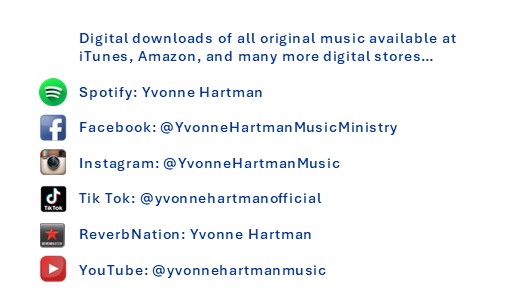
Tour Posters
Going on Tour? Even if you aren’t going on tour but just have a full music schedule, this is great for your merch table or to hand out and keep your fans informed on where you’ll be. Here’s one I made in 2022 for my Walkin’ On Water Tour. This is 8″ x 14″, which is pretty cool if your printer can do that size. 11″ x 17″ also works if you can do that size. Print it on either glossy, poster type paper or card stock.